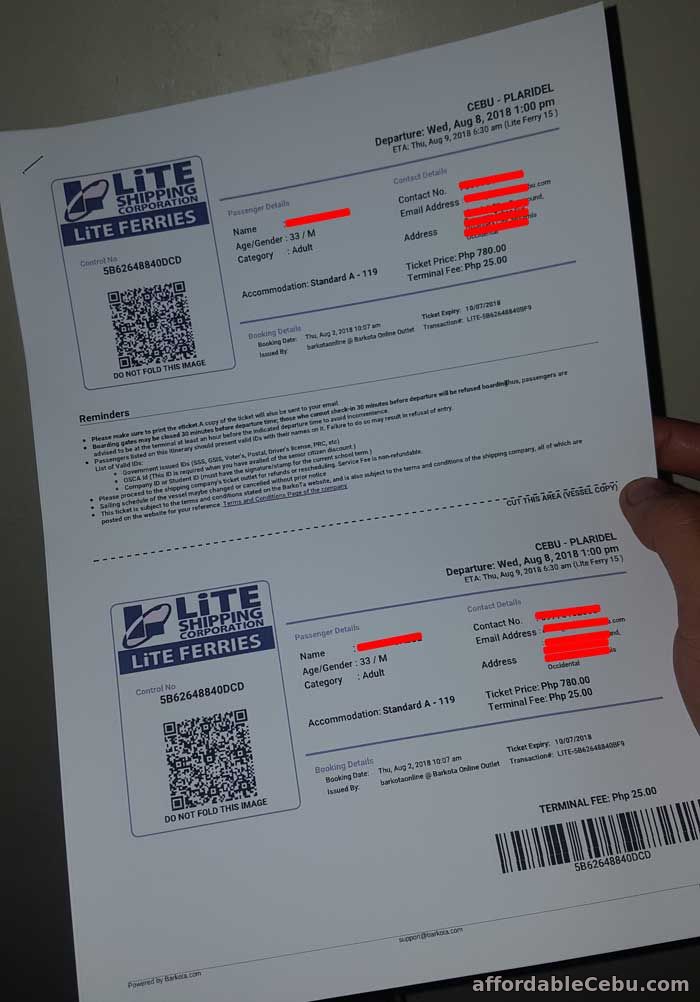Here's how to book a ticket for Lite Shipping online. I will make this instruction easier for you to follow and understand. If you have questions, just let me know in the comment below.

Step 1
Go to the Online Booking Facility of Lite Shipping at https://liteshipping.barkota.com/search.Step 2
Enter your travel details such as Origin (From), Destination (To), Date of Departure, Date of Return (if you'll travel round trip), number of passenger.Step 3
Choose your preferred schedule and type of accommodation. Then, click the Continue button.Step 4
Enter your Contact Information and Passenger Name. And choose your Payment Option.You can pay thru Online Banking, Paypal, MLhuillier, RD Pawnshop, 7-Eleven, Henry Lhuillier, eCPay, Palawan Pawnshop, etc.
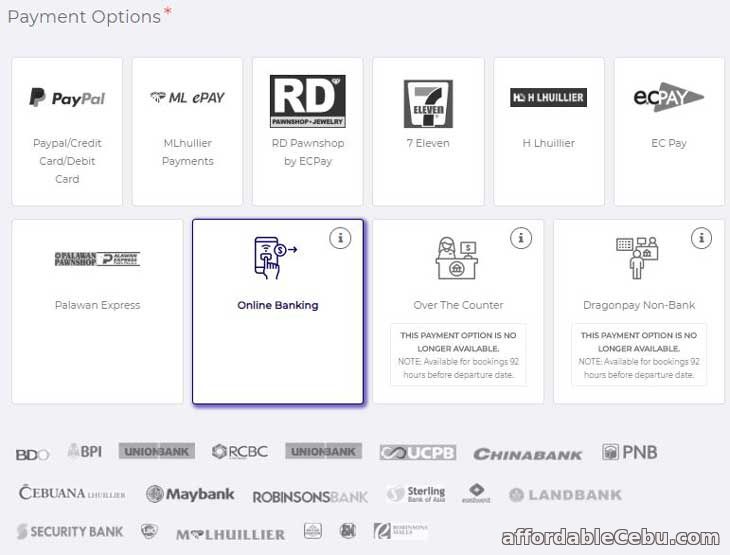
Since I have a BDO Online Banking account, I choose the Online banking. Just follow the payment instructions carefully.
Step 5
After successful payment, the online booking will automatically you send you your e-Ticket Itinerary Receipt which serves as your Ticket. You should print that ticket using a printer.This is a sample of e-Ticket Itinerary Receipt of Lite Shipping: