You can GET FREE INTERNET using your mobile phone or laptop with this 3-STEPs tutorial. No need to load your phone.
You can connect to any PASSWORD-PROTECTED PLDT MyDSL Wifi. This is not a hack tutorial.
This is just an exploitation of the VULNERABILITY of PLDT's wifi connection.
You can share this tutorial to your friends if you want.
In this tutorial, we will be using a mobile phone (android).

Step 1
Download and install the PLDT Wifi Connector app.Step 2
Start the PLDT Wifi Connector app.Scan the area where possible wifi connections can be detected.
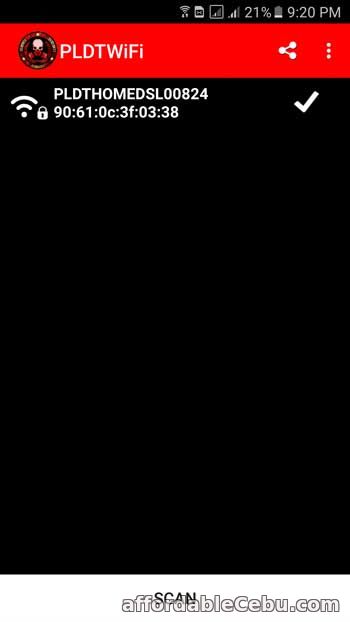
Step 3
If a PLDT wifi is detected, let's now determine its PASSWORD.To determine its PASSWORD, know the SSID or Network Name of the Wifi.
For example, I detected PLDTHOMEDSL00824.
Take note of the last 5-digit number of this Wifi which is 00824.
Multiply the last 5-digit number (00824) by 3. So, 00824 x 3 = 2472.
Then, combine PLDTWIFI and 2472.
So, the password of this wifi is PLDTWIFI2472.
In Summary:
Network Name (SSID): PLDTHOMEDSL00824
Last 5-digit Number (00824) x 3 = 2472
Password: PLDTWIFI2472
Connect to the wifi using that password and enjoy FREE INTERNET!
I've tested this many times to different PLDT wifi connections and it worked like MAGIC!
Credit to Blood Security International for the app. - https://www.affordablecebu.com/