| admin | Date: Saturday, 08 January 2011, 12:21 PM | Message # 1 |
|
Newbie
Group: Administrators
Messages: 442
Awards: 21
Reputation: 5
Status: Offline
| Posting an AD in affordableCebu.com is free and will always be free. You must log-in order to post an ad.
1. Click the POST A FREE AD button.
2. You will be redirected in the ADDING ENTRY page of Cebu Classified Ads Section. Fill in the Ad Entry Form.
3. Create a Descriptive or Detailed Title of your AD. If you are an advertiser or business owner, put yourself in the minds of your clients. Remember that 80 percent of your clients are searching using Google. So, think what might be the keywords that are used by your clients. For example, if you Post an AD about Nokia 7210 Cellphone for Sale, it might be helpful to create a Title of the AD like this: Nokia 7210 Cellphone for Sale in Cebu. Make it descriptive and detailed as possible. This will help your AD goes up and appear in the first page of search listings not only in affordableCebu.com search engine but also to major search engines such as Google, Yahoo, and Bing. Thus, additional traffic and exposure to your ad + more potential clients = more sales.
Things You Should Avoid in Creating the Title of Your AD:
> Avoid using special characters such as quotation mark ", asterisk *, sharp # and others that are useless.
> Avoid using excessive dots ., colon or semi-colon : ;, mathematical signs such as: equal sign =, lesser or greater than sign < >
4. You should be also detailed and descriptive in creating the Description of your AD. Put more words or keywords in your description. Lesser words could gain your AD lesser traffic to search engines. Put this in mind: "The more you describe your AD, the better". Again, always put yourself in the minds of your clients. Don't forget to include important descriptive keywords, price, address, and contact numbers.
5. It is better to upload an image or picture of your AD. Picture paints a thousand words. It makes your client or customer more satisfied in what he/she is planning to buy or accept an offer for you.
6. Fill in the Contact Person, Contact/Telephone Number and Email Address. This will help your client identify and locate you easily. Without a contact number or email address, how can your customers contact you?
7. Set the Expiration Date of your AD. Maximum expiration date is 1 year.
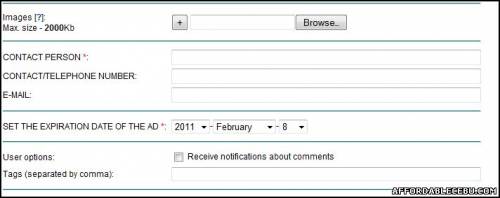
8. Check the User Options: Receive notifications about comments. Potential clients might inquire or comment about your ad. So you will receive notification emails from them if you check this feature.

9. Don't forget to fill in the Keywords . Keywords could help your AD appear in the first page of search listings. So be sure to include keywords. For example: If you post an ad about Nokia 7210 Cellphone For Sale, you can use the following keywords; Nokia 7210, Cellphone, Cellphone for sale, Cellphone for Sale in Cebu, affordable Cellphone for sale, cheap cellphone for sale. The more the tags, the better.
10. After filling in all fields and rechecking all contents, you can now press the Add button to finally and successfully post your AD.

|
| |
| |