| admin | Date: Wednesday, 13 November 2013, 10:34 AM | Message # 1 |
|
Newbie
Group: Administrators
Messages: 442
Awards: 21
Reputation: 5
Status: Offline
| To retrieve your lost or forgotten password in AffordableCebu.com, just follow the steps below:
1. Go to the Log-in box and click the Lost Password? link.
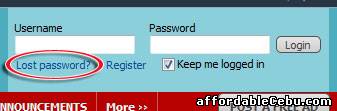
2. A small window will appear that asks for your Login or Username. Enter your username in the field.
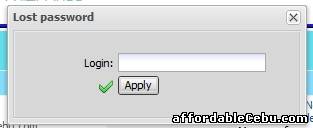
Click the Apply button.
3. You will receive a message and a link in your email that will let you reset your password. Click the link that will reset/restore your password.
4. You will be notified that your password has been reset. You will then receive a new password in your email. So check your email again for your password.
|
| |
| |