| admin | Date: Saturday, 26 January 2013, 10:57 PM | Message # 1 |
|
Newbie
Group: Administrators
Messages: 442
Awards: 21
Reputation: 5
Status: Offline
| We currently installed a phone number information in your Profile Page. The phone number is located just below your username.

This is a Profile Page.
New users will now register with a phone number field indicated in the Registration Form.
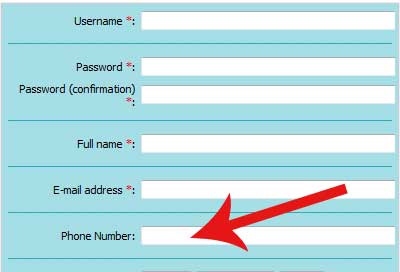
This is a registration form.
If you're an old user and want to update your phone number, you can input your phone number by editing your Profile Page and save it.
The phone number you input in your Profile Page will appear in the Entry Pages of your Ads. If you have several Ads, that phone number will appear in each Ad Entry Pages.

This is the Advertiser Contact Details in the Ad Entry Page.
So, you don't need to update or edit every ads in order to change your phone number. Thus, it will save you time in updating your contact or phone numbers.
If you want to change or update your phone number, you just need to go to your Profile Page and edit it. And then, all phone numbers in your ads will automatically update itself.
I hope this new feature will add more convenience to you. There will be a lot more developments in the future. So stay tune.
|
| |
| |