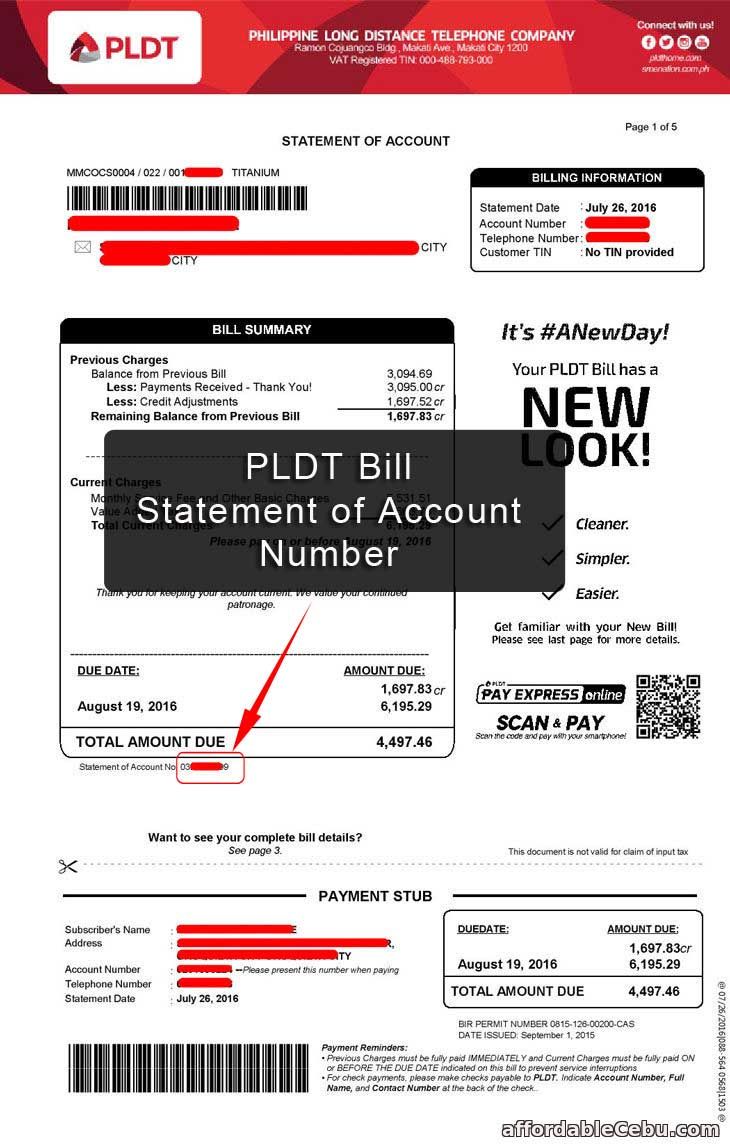Having trouble in finding the Statement of Account Number (SOA) of your PLDT Bill? You can find it on your PLDT bill itself. Let's take a look a PLDT bill:
The New PLDT Bill
Pointed by the red arrow and encircled with red is the Statement of Account Number.
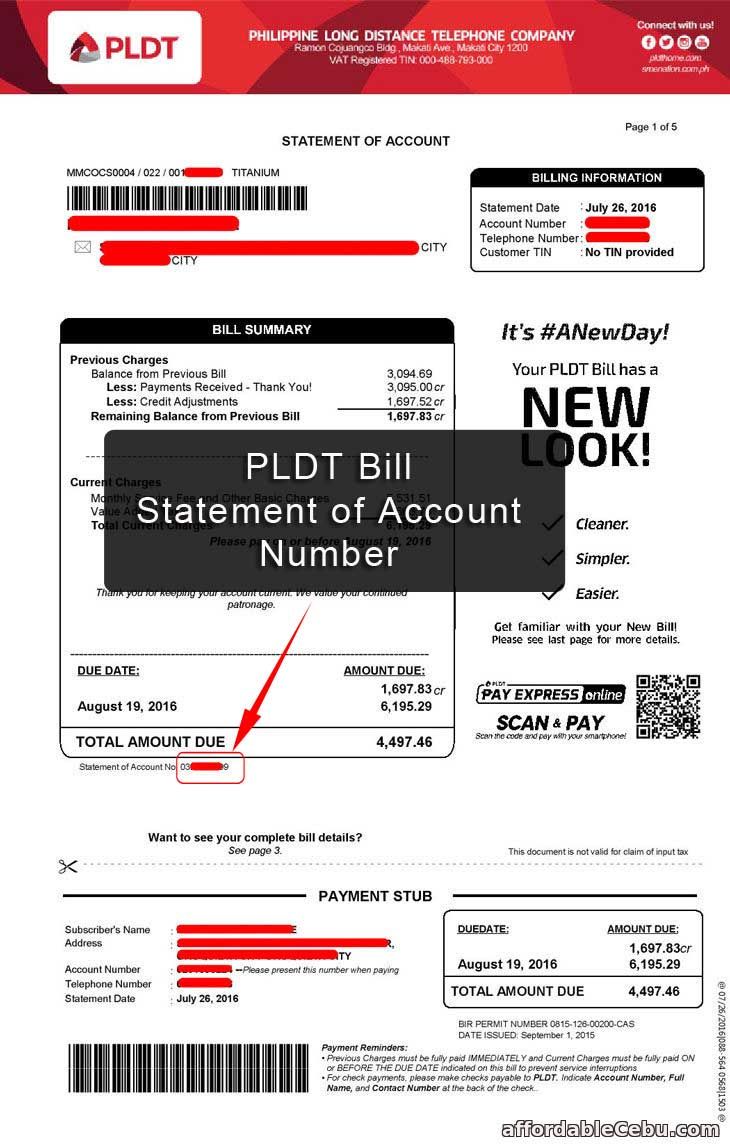
You need your Statement of Account Number everytime you pay your PLDT bill thru Metrobank online banking.
The Statement of Account (SOA) Number changes every month (monthly billing). Meaning, your SOA number this month is different on the next month. It's a unique number. It's also termed as " Reference No." by Metrobank. You can see this "Reference No." when you pay your bill thru Metrobank online banking ( MetrobankDirect). Enter the SOA number on the "Reference No." field when you pay thru MetrobankDirect.
Do you any problems finding the SOA of your PLDT bill? Or do you have any other way of finding the SOA number aside from the method above? Tell us in the comment below. - https://www.affordablecebu.com/
Please support us in writing articles like this by sharing this post
Share this post to your Facebook, Twitter, Blog, or any social media site. In this way, we will be motivated to write articles you like.
--- NOTICE ---
If you want to use this article or any of the content of this website, please credit our website (www.affordablecebu.com) and mention the source link (URL) of the content, images, videos or other media of our website.
"Where to Find PLDT Bill Statement of Account Number?" was written by Mary under the Business category. It has been read 22957 times and generated 52 comments. The article was created on 11 November 2016 and updated on 11 November 2016.
|