How to Enroll or Register your Unionbank Account to Unionbank's Online Banking Facility?
Step 1
Go to the official website of Unionbank [ https://www.unionbankph.com ]. Click the "ACCOUNT LOGIN BUTTON" with the padlock icon. And choose your type of account (e.g. PERSONAL eBanking, EON CyberAccount, Unionbank Credit Card, GSIS ECARD, etc.):
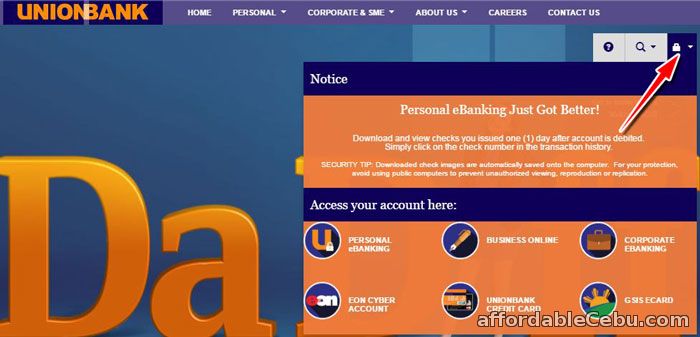
If you have a regular individual Unionbank savings account. Choose PERSONAL eBANKING. If you have an EON account, choose EON CYBER ACCOUNT.
A pop-up window will open which is the LOG-IN/REGISTRATION PAGE.
Step 2
On the LOG-IN PAGE, click the REGISTER NOW button:
A pop-up window will open which is the LOG-IN/REGISTRATION PAGE.
Step 2
On the LOG-IN PAGE, click the REGISTER NOW button:

Step 3
Choose which type or Mode of Registration you want:
- Register using your ATM Card - select this if you have an ATM card on hand.
- Register without ATM Card - select this if you didn't able to carry your ATM card.
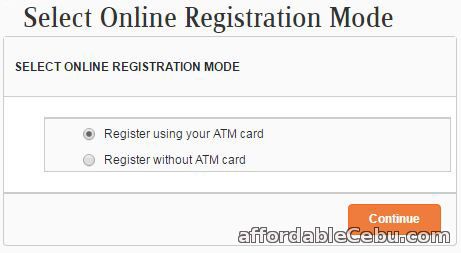
Step 4
Continue the registration process. Just fill-out the forms and you're good to go.
Continue the registration process. Just fill-out the forms and you're good to go.
After successful registration, log-in to your account and you can now view your account balance and access other useful online banking features.
Screenshot Inside Unionbank Online Banking Website
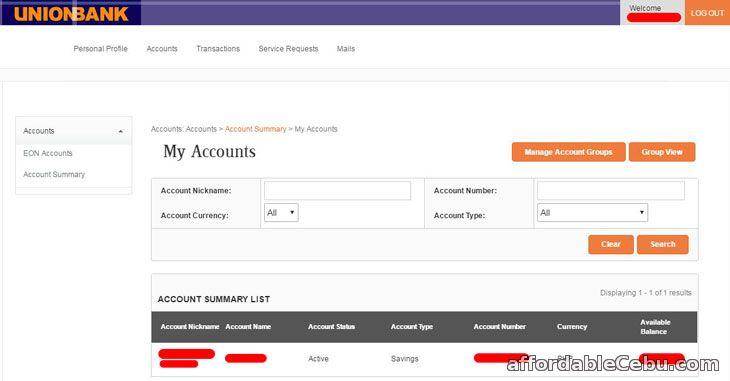
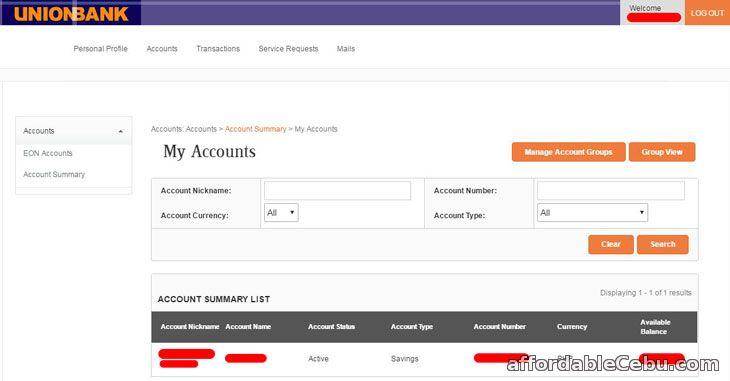
Other features you can use in Unionbank online banking are:
- View transaction history
- Fund Transfer - you can transfer funds/money from your Unionbank account to the person's Unionbank account
- Pay bills online - you can pay your bills (e.g. PLDT/Globe bill, Electric bill, Credit card bills, etc.
- Enroll a credit card
- Request ATM/Credit card replacement
- Request New checkbook
- Ask help to Unionbank customer service thru email.
- etc...
Do you have problems accessing your Unionbank account? Tell us in the comment below.
- https://www.affordablecebu.com/