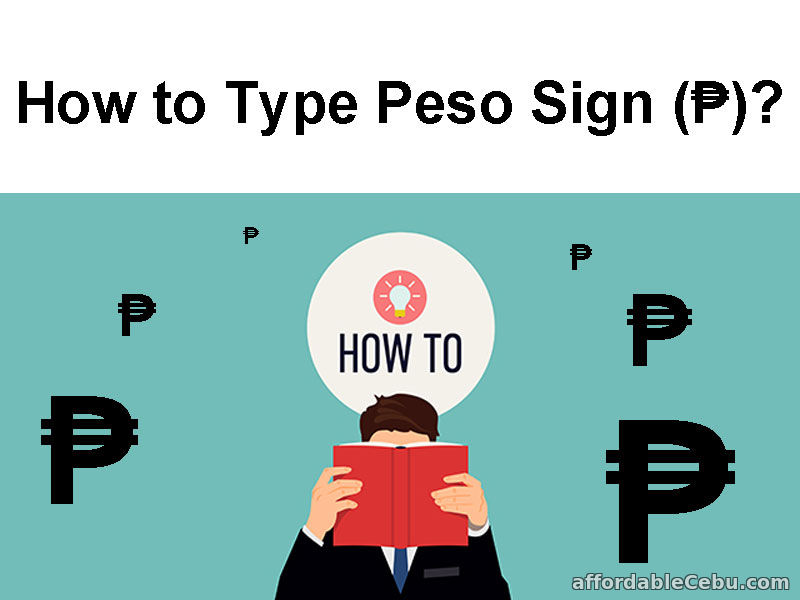The computer keyboard and even the android or ios keypad don't have a PESO sign (₱) button.
And you might have a hard time on how to type peso sign (₱).
The web (internet) is full of crap.
That's why I will show you the easiest way on how to create a peso sign ((₱).
The best and easiest way to create a PESO sign (₱) is to just copy it and paste it anywhere you want.
Here are some samples of Peso signs (₱) with different sizes:
₱ ₱ ₱ ₱ ₱ ₱ ₱
To copy it, just highlight the peso sign and copy.
Don't waste your time with that keyboard shortcut.
A copy-paste will do the trick.
Do you find this useful?
Share this tip to your friends in Facebook, Twitter, Instagram or any social media.
Do you have any problem in creating a Peso Sign (₱)?
Please comment below. - https://www.affordablecebu.com/
Please support us in writing articles like this by sharing this post
Share this post to your Facebook, Twitter, Blog, or any social media site. In this way, we will be motivated to write articles you like.
--- NOTICE ---
If you want to use this article or any of the content of this website, please credit our website (www.affordablecebu.com) and mention the source link (URL) of the content, images, videos or other media of our website.
"How to Type Peso (₱) Sign?" was written by Mary under the Computers, Tricks, Tips category. It has been read 5058 times and generated 1 comments. The article was created on 29 October 2017 and updated on 29 October 2017.
|