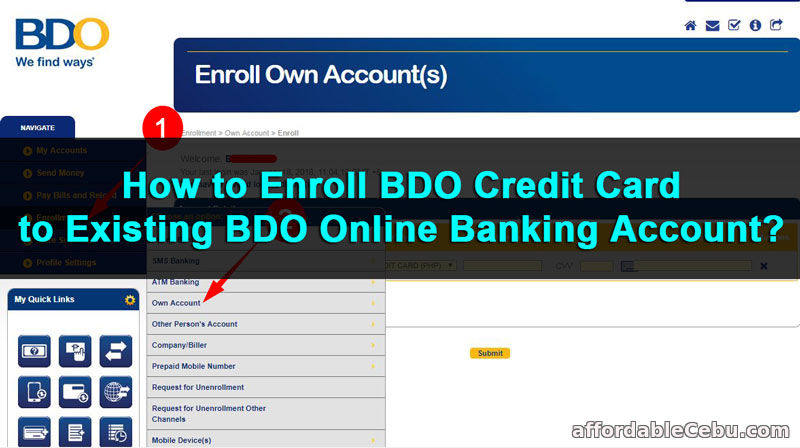
Step 1
Login to your existing BDO online banking account. Go to Enrollment --> Own Account --> Enroll.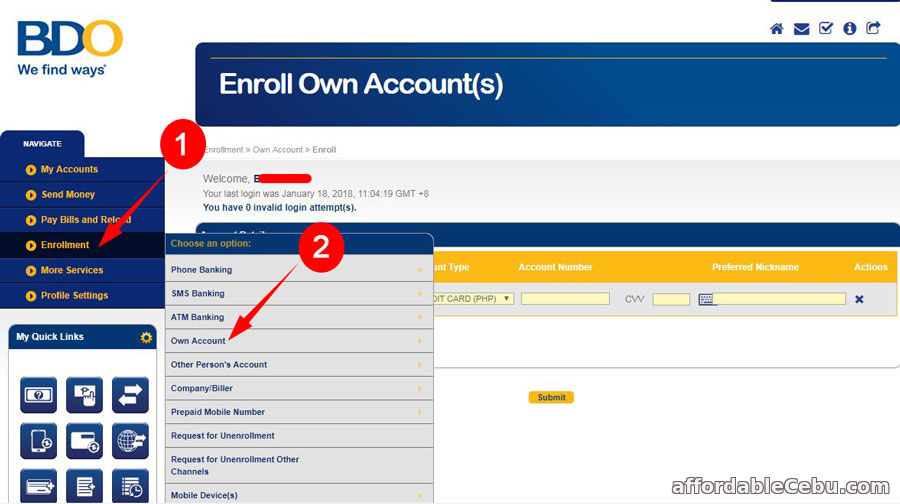
Step 2
Then, fill-out the Account Details: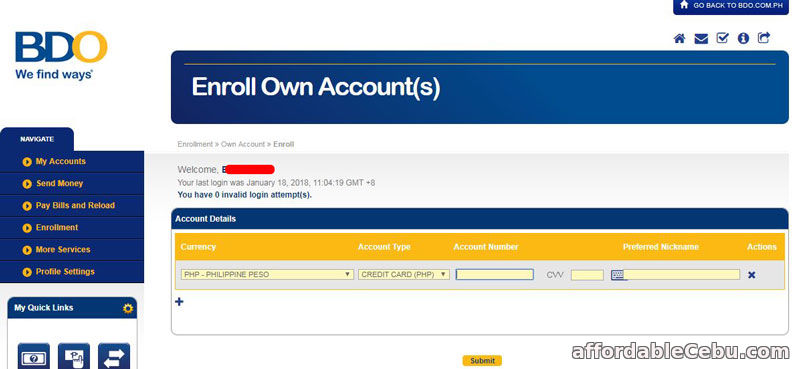
- Currency - choose the currency of your credit card you're enrolling for. If it's PHILIPPINE PESO (PHP), then select it.
- Account Type - choose CREDIT CARD (PHP).
- Account Number - enter the CREDIT CARD NUMBER (embossed/printed in the CREDIT CARD).
- CVV - enter the 3-digits found at the back of the credit card (in the middle part).
- Preferred Nickname - you can make any nickname you want to easily identify this credit card.
After that, the system will automatically detect your Credit Card Account Number. The system will sent to you an email message which confirms the successful enrollment of your credit card. The email is somewhat like this:
Dear Valued Client,
We wish to inform you that your request for account enrollment in BDO Personal Online Banking has been approved.
Enrollment Reference Number: OO-20171234-056789.
Account Number/s:
*************452CR (PHP) username777
Thank you for using BDO Personal Online Banking.
BDO - Electronic Banking
Do you have any problem in enrolling your BDO credit card to its online banking facility? - https://www.affordablecebu.com/