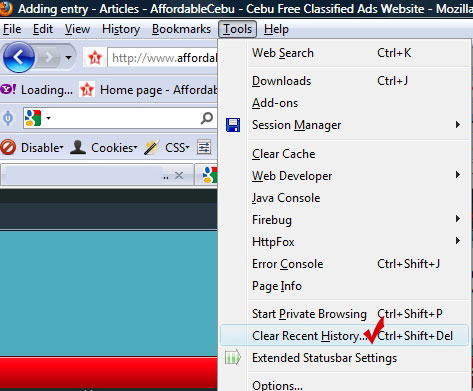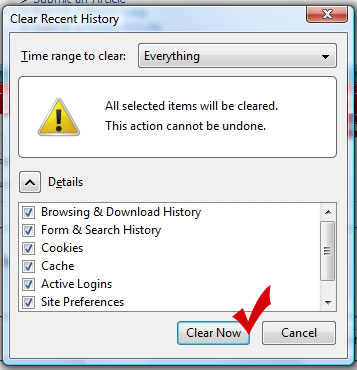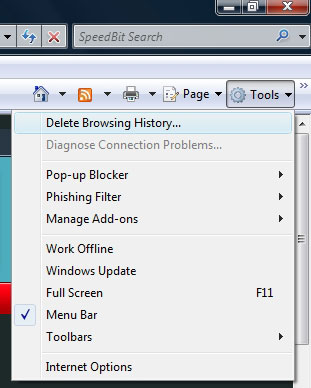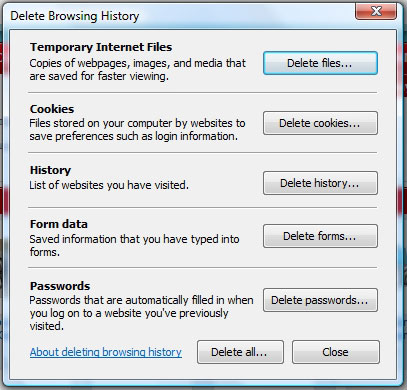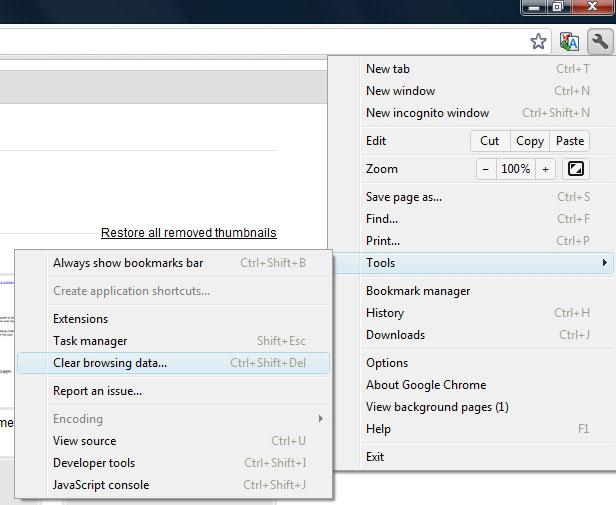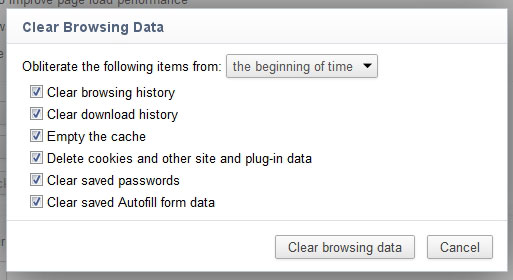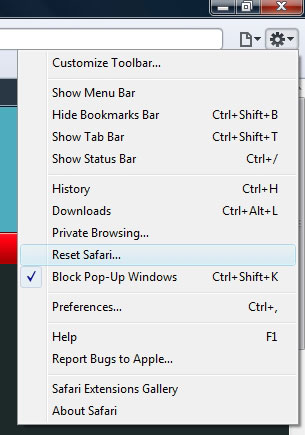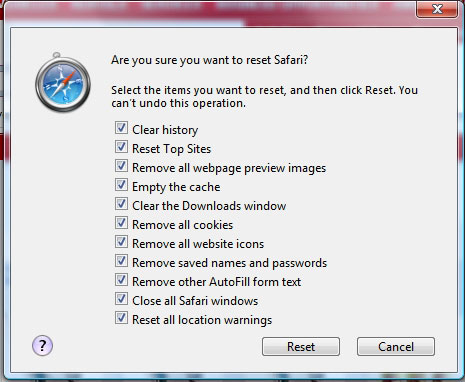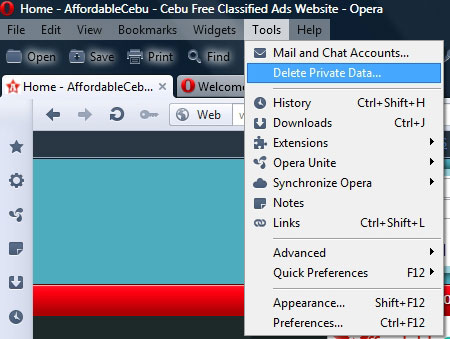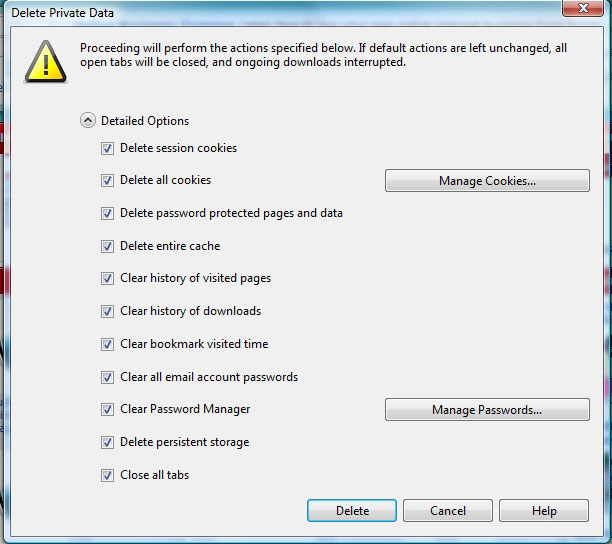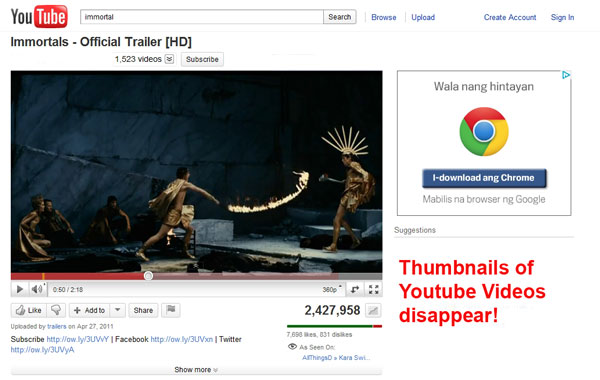
Thumbnails of Youtube videos disappear!
How to Solve Disappeared Youtube Videos Thumbnails in Suggestions Problem?
1. The first step to do is refresh the page.
2. If refreshing the page doesn't solve your problem, delete or clear all browsing history: cache, cookies, etc. For deleting browsing history in major browsers, please follow procedures below.
For Firefox browser, to delete or clear browsing history, go to Tools > Clear Recent History:3. After deleting all the browsing history/data of your browser, refresh the page and abrakadabraaaa... the Youtube videos are now appearing.
A pop-up window will appear. Then check all Details and Click the button Clear Now. See photo below:
For Internet Explorer, to delete browsing history, go to Tools > Click Browsing History.
A pop-up window will appear. Click Delete Files.For Google Chrome, to delete browsing history, click the Settings icon (wrench icon) > Tools > Clear browsing data.
A pop-up window will appear. Then check all items and click the Clear browsing data button.
For Apple Safari, to delete browsing history, go to Settings (gear icon) > Reset Safari.
A new window will appear. Then check all items and click the Reset button.
For Opera browser, go to Tools > Delete Private Data.
As usual, a pop window will appear. Check all items (Detailed Options), then click Delete button.
Happy watching for your favorite Youtube videos. Try to visit this site again. I'll be making more tutorials, tricks and simple internet solutions that you might love.
- https://www.affordablecebu.com/