
This is sample of a movie with an English subtitle. The title of this movie is "Ongbak 3" using the "Thai" language, the language of Thailand.
Inserting subtitles in movies is very easy. Follow these simple steps on how to do that. I will show you a real demonstration here:
Ways on How to Insert a Subtitle in a Movie with Different Language
- https://www.affordablecebu.com/
1. You should have the .srt file. What is .srt file? - .srt is a file extension of subtitle used for movies.
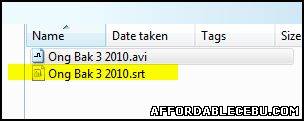
The .srt file is highlighted here. This is what you need. You can open .srt file with a notepad.
You can search .srt file of your movie in the net. Just Google it. For example, if you're going to search Ongbak 3 subtitle, Type Ongbak 3 .srt file or Ongbak 3 english subtitle and search it in Google. Download the .srt file.
2. If you have already have the subtitle or the .srt file of your movie, be sure to rename it the same as the name of your movie. Like this:
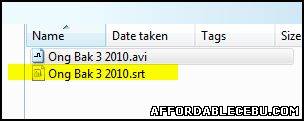
Ong Bak 3 2010.avi
Ong Bak 3 2010.srt
If the name of your .srt file is different from the name of your movie, the .srt file or the subtitle will not work or will not appear when you play the movie. And remember: movie file and .srt file should be in the same folder or directory.
So that's it. Enjoy your movies.
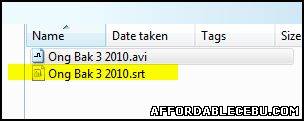
The .srt file is highlighted here. This is what you need. You can open .srt file with a notepad.
You can search .srt file of your movie in the net. Just Google it. For example, if you're going to search Ongbak 3 subtitle, Type Ongbak 3 .srt file or Ongbak 3 english subtitle and search it in Google. Download the .srt file.
2. If you have already have the subtitle or the .srt file of your movie, be sure to rename it the same as the name of your movie. Like this:
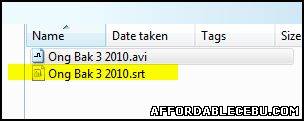
Ong Bak 3 2010.avi
Ong Bak 3 2010.srt
If the name of your .srt file is different from the name of your movie, the .srt file or the subtitle will not work or will not appear when you play the movie. And remember: movie file and .srt file should be in the same folder or directory.
So that's it. Enjoy your movies.