Step 1
It is required that you are already enrolled in Metrobank's online banking facility (metrobankdirect). If you haven't enrolled yet, you can read "How to Apply for Metrobank Online Banking Service" in order to be enrolled.
Step 2
If you are now enrolled and registered to Metrobank online banking, go to https://personal.metrobankdirect.com/. Log-in to your online banking account by entering your Customer ID and Password.
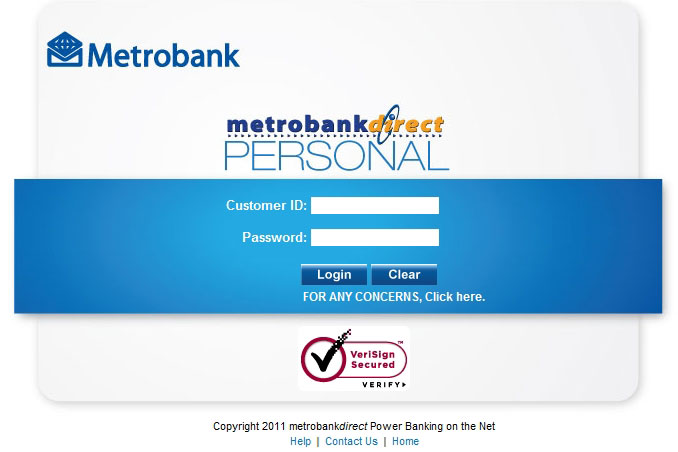
Step 3
You must register Visayan Electric Co. Inc. (VECO) a your new biller. Inside the MetrobankDirect website, go to Pay Bills > Register a New Biller as what you can see below:
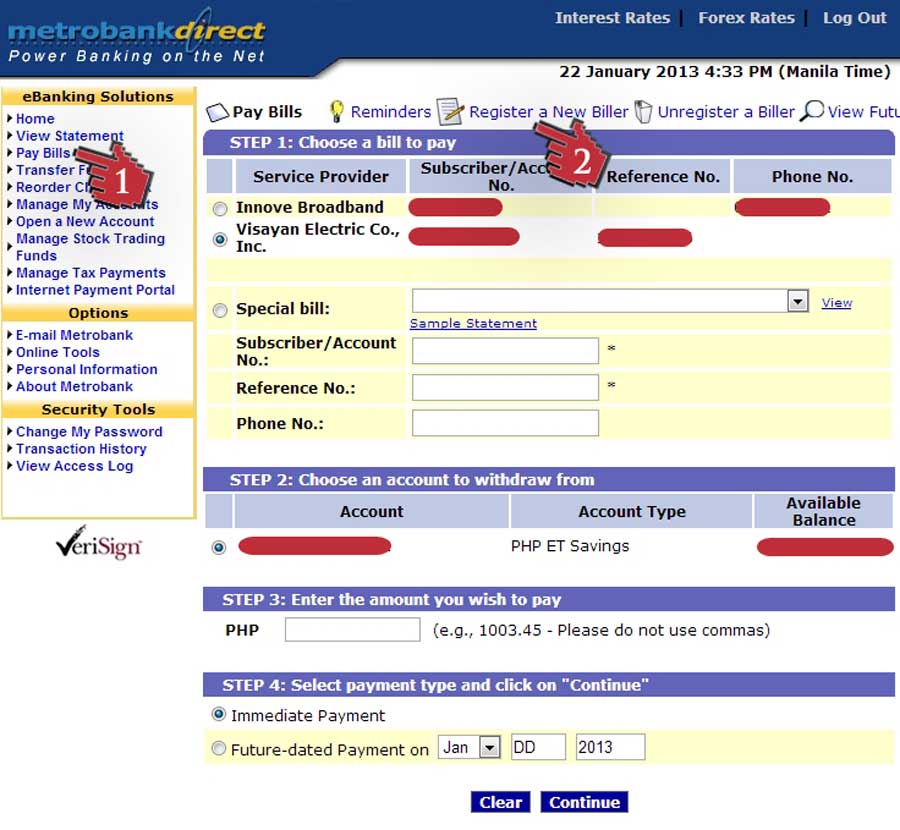
Step 4
You will be redirected to Register a New Biller page.
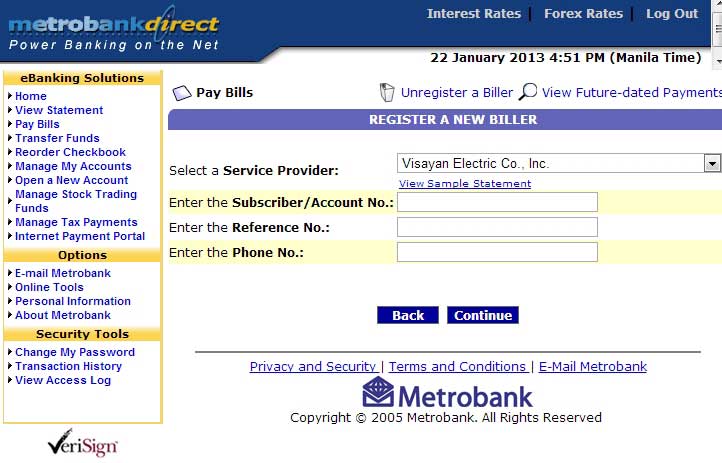
In the Service Provider field, select the Visayan Electric Co. Inc.
In the Subscriber/Account No. field, enter your Account Number in VECO. Take note: Do not include dashes.
In the Reference No., enter the Collection Reference Number of your VECO Bill. And also do not include dashes.
You can leave the Phone No. field blank.
Then click the Continue button.
After successful registration of a new biller which is the Visayan Electric Co. Inc. or VECO, you now pay your VECO bills.
Step 5
To pay VECO bill, go to the Pay Bills page, enter the appropriate information in the following fields.
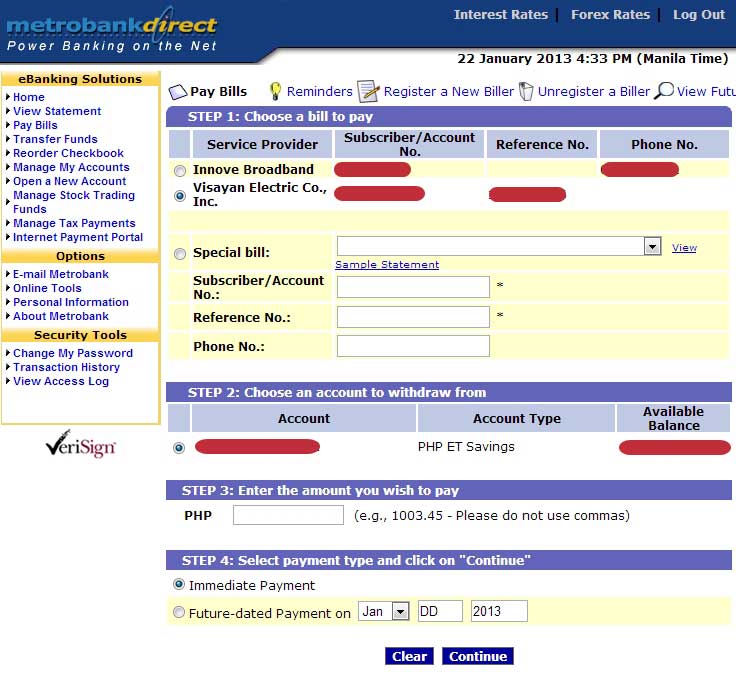
Choose Visayan Electric Co. Inc. as the Service Provider to be paid for.
You don't need to click on the Special Bill and you also don't need to fill out the Subscriber/Account No. field, Reference No. field, and the Phone No. field. Keep them blank.
Then, choose the account where you want to withdraw from or debited from.
Enter the amount of the VECO bill you want to pay. (e.g., 1003.45 - Please do not use commas.)
And select the payment type (either Immediate Payment or Future-dated Payment). It's up to you. If you want to pay VECO bill right now, then you must select Immediate Payment. Future-dated Payment is an option for scheduling a payment in the future.
After entering in the required information, click Continue. Then proceed and you will then receive a confirmation message.
That's how easy to pay your VECO Electric Bill using your Metrobank online banking account.
Do you find it hard to pay your bills using your Metrobank online banking?
- https://www.affordablecebu.com/